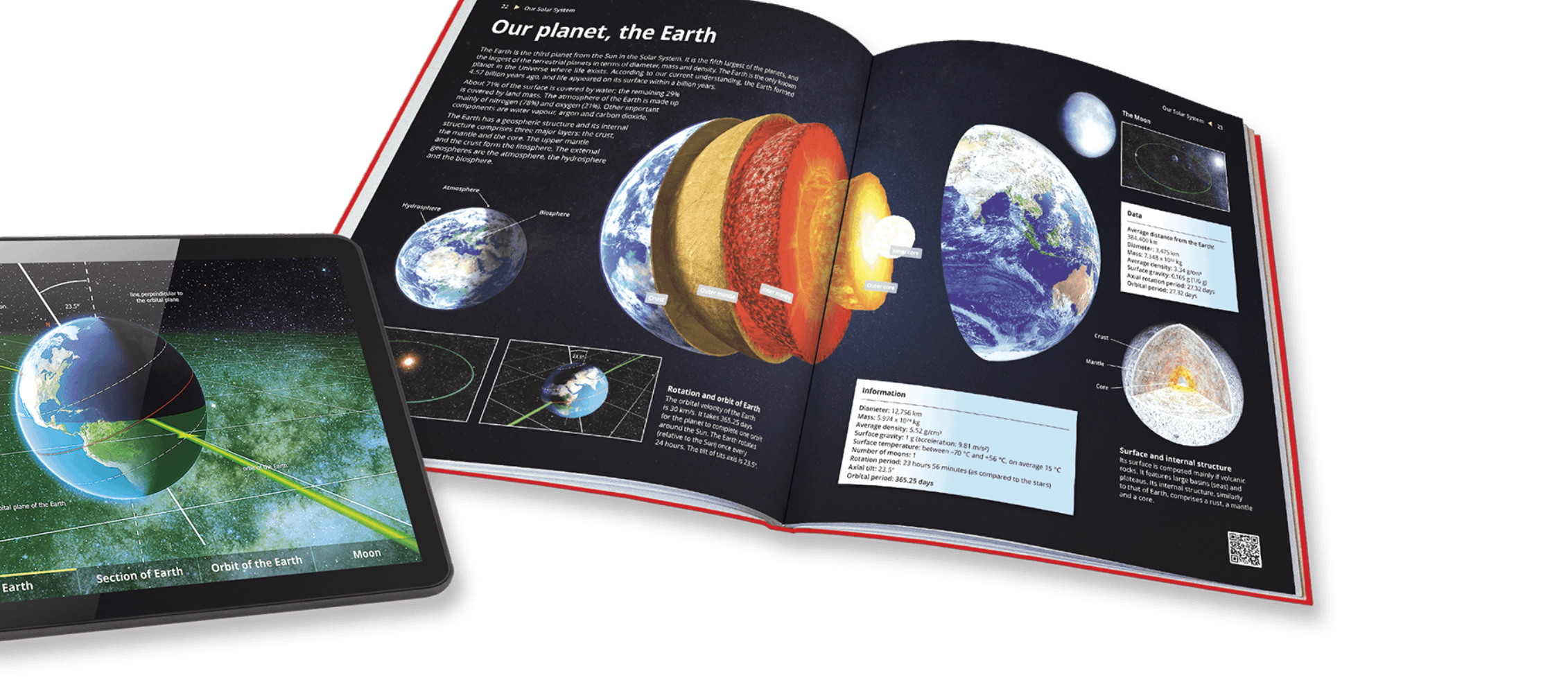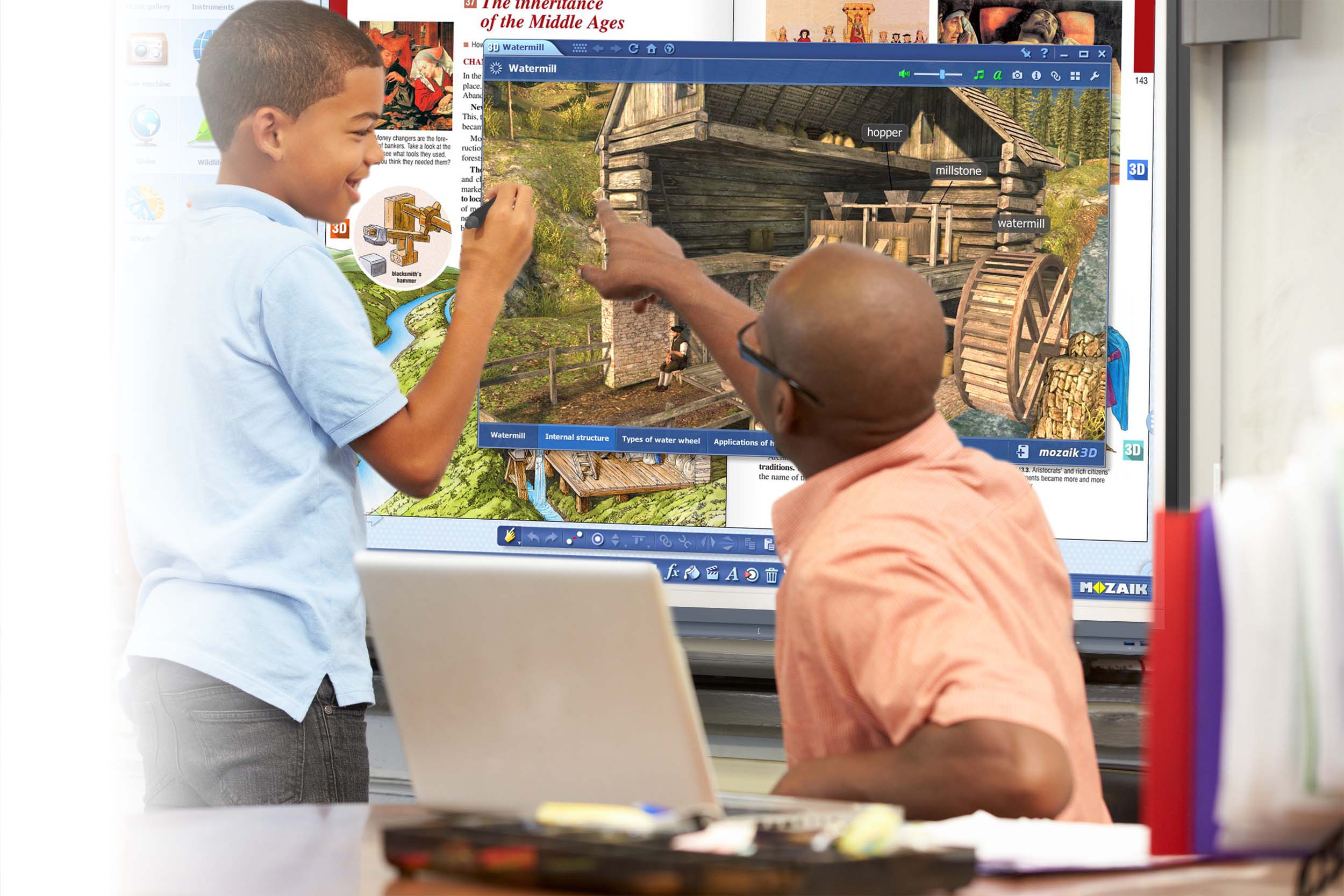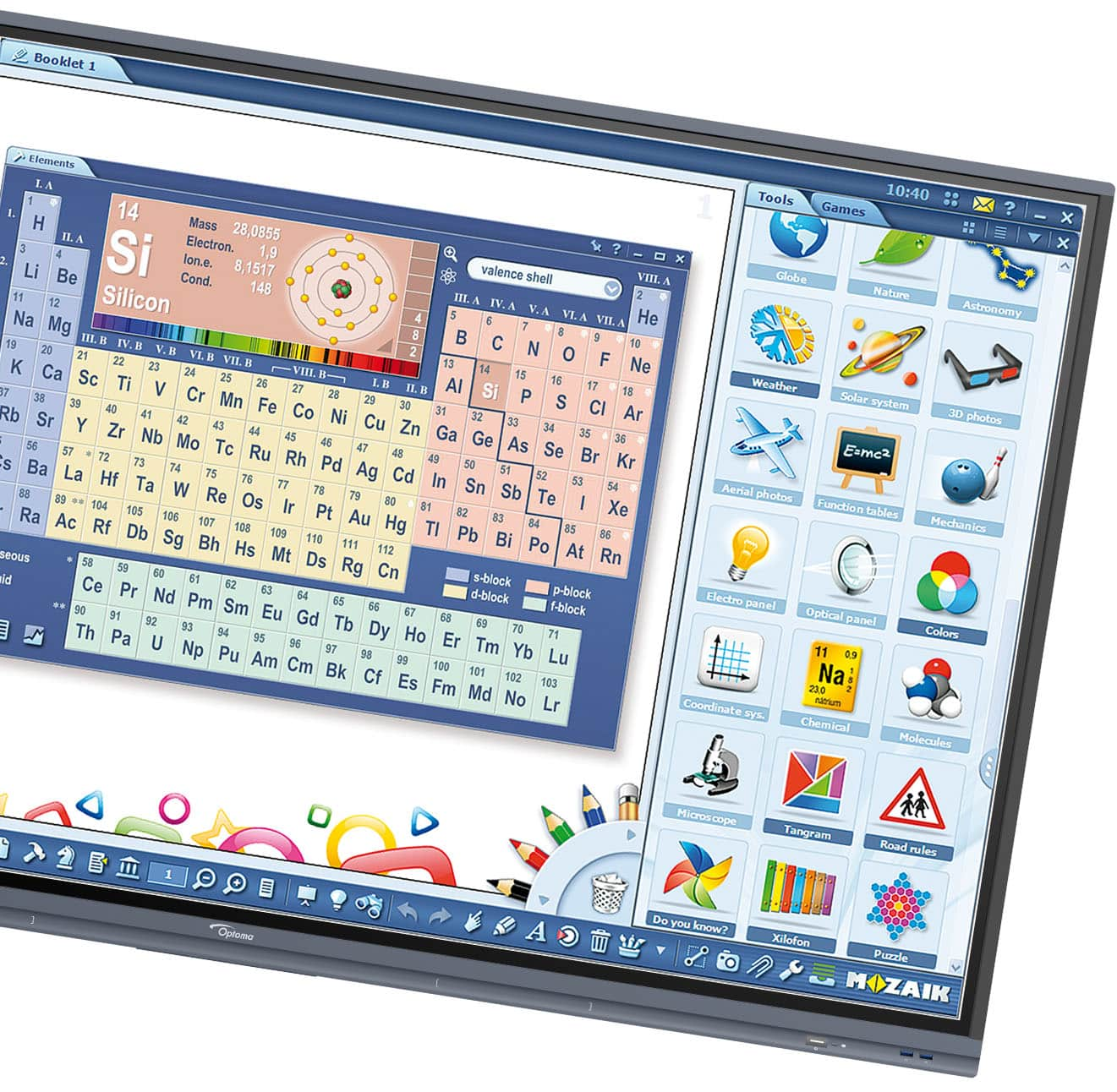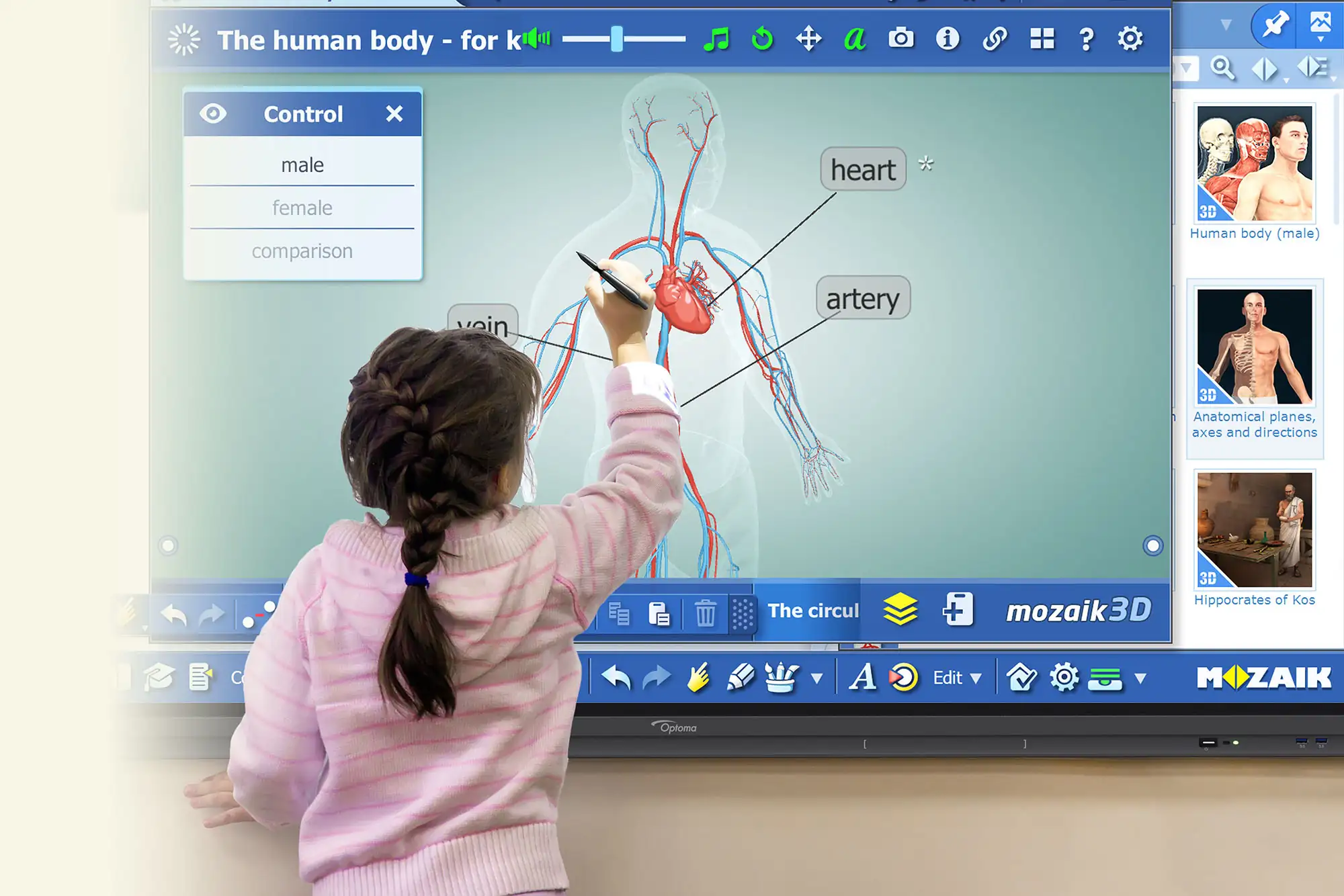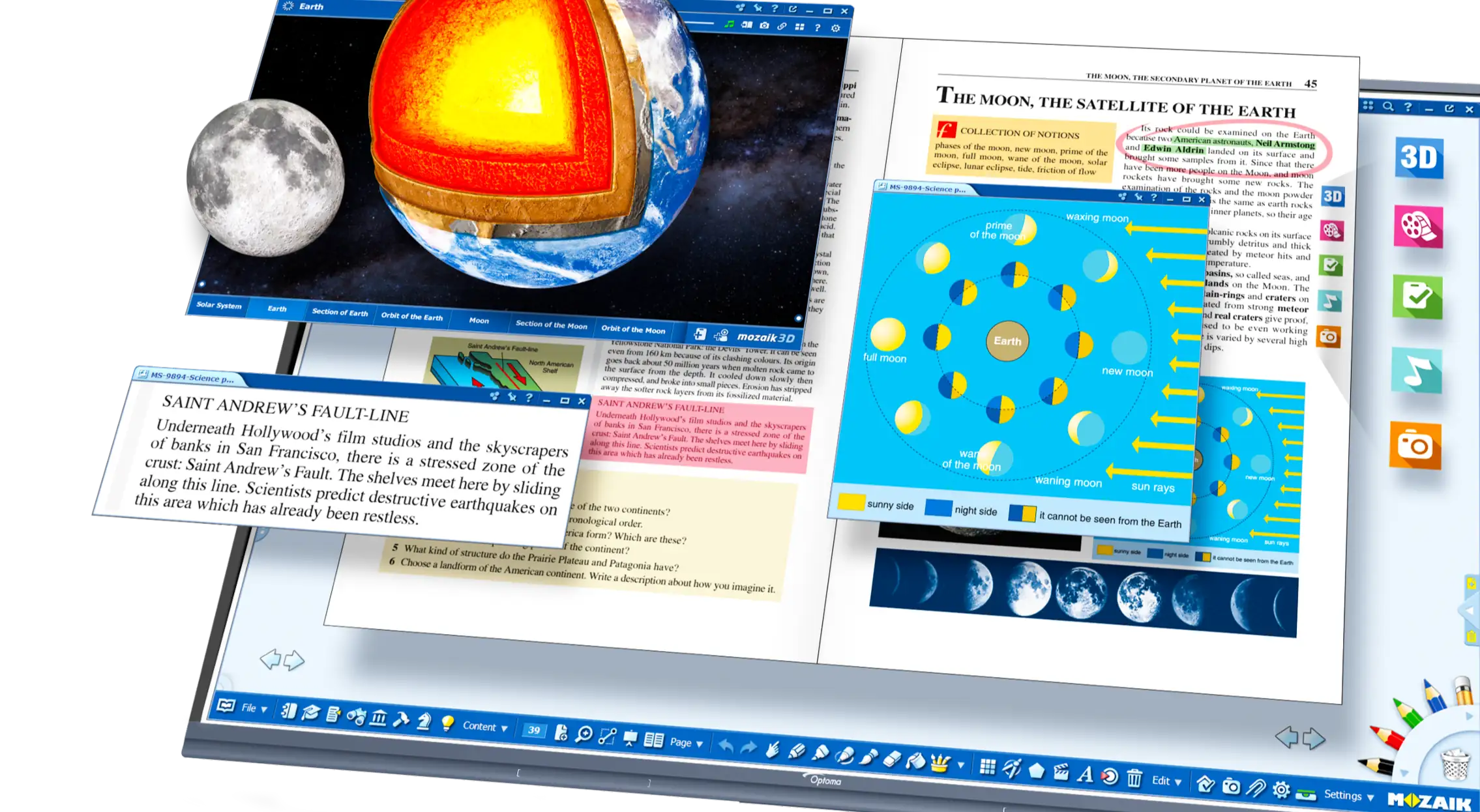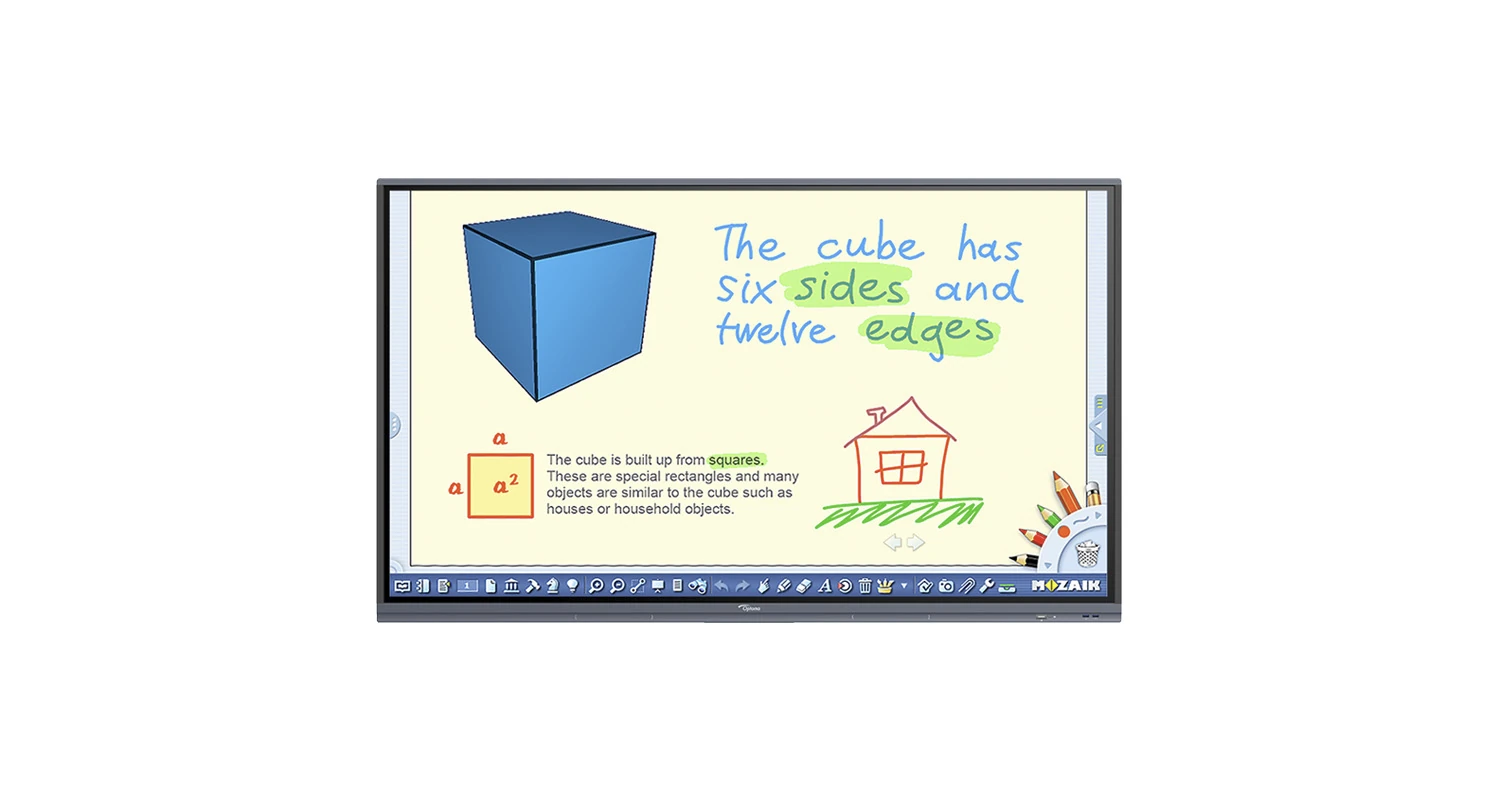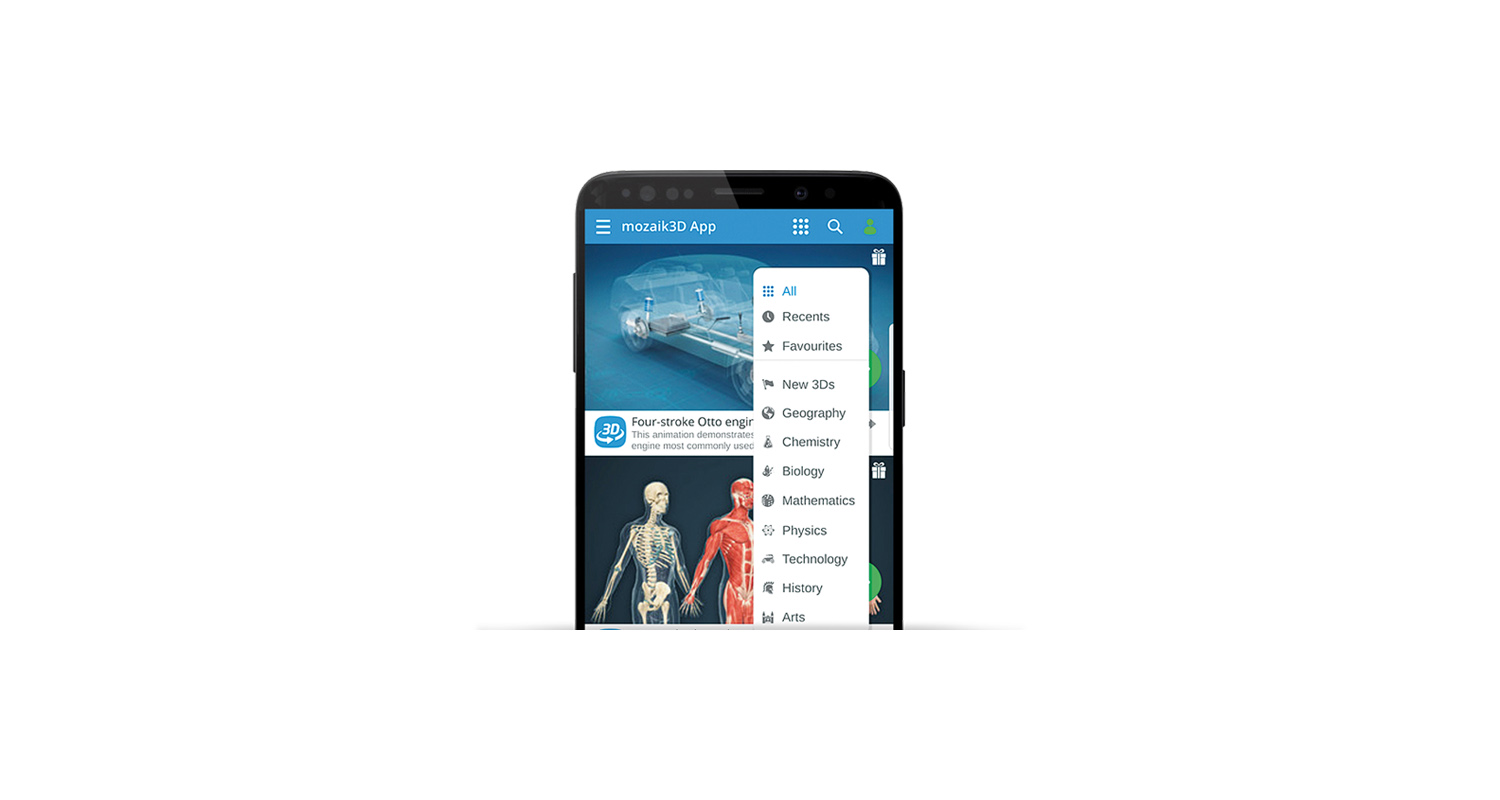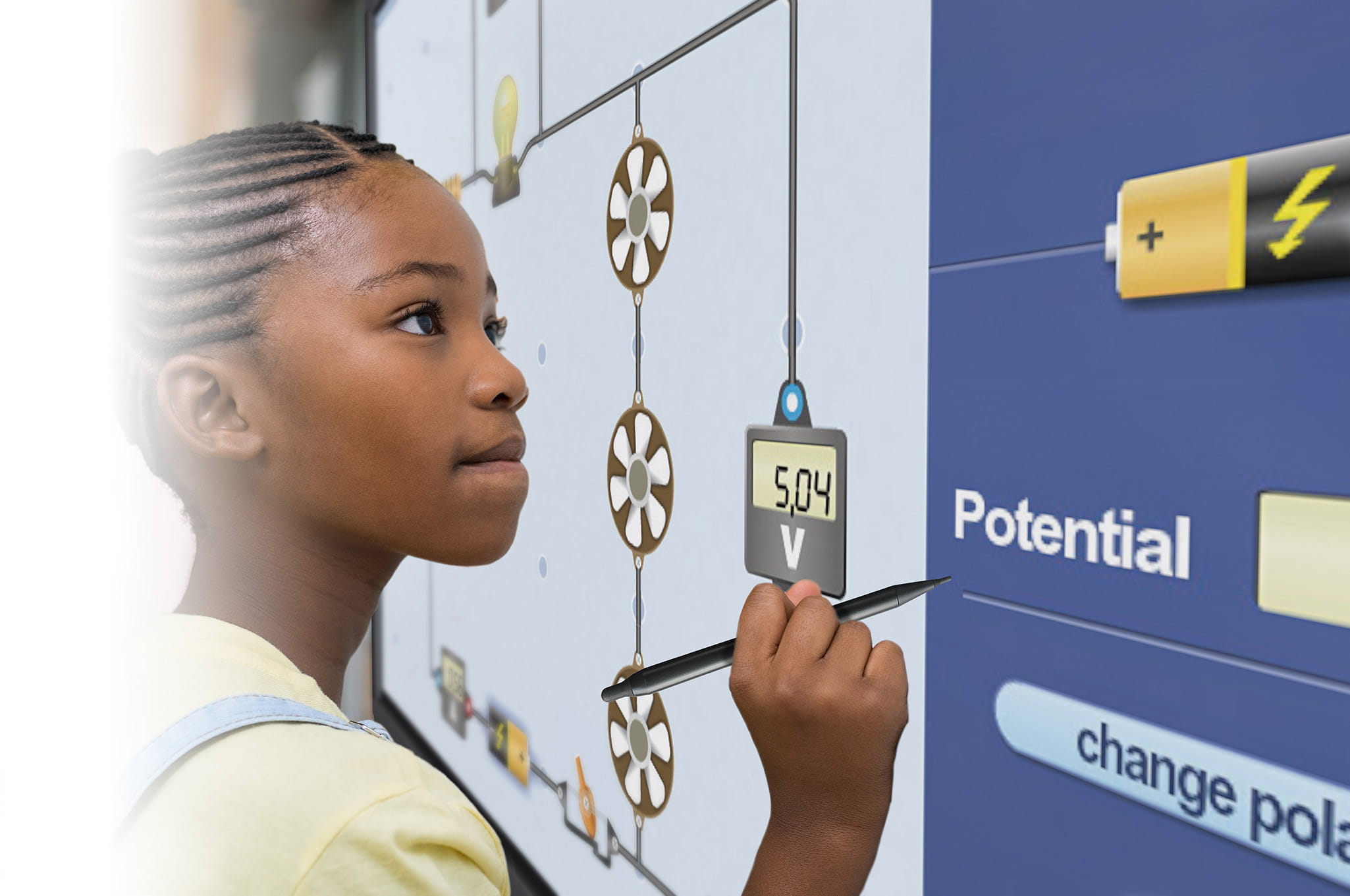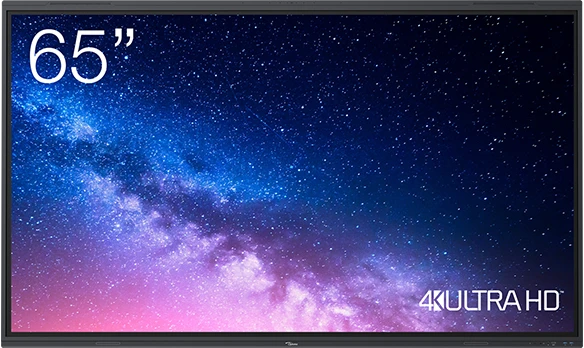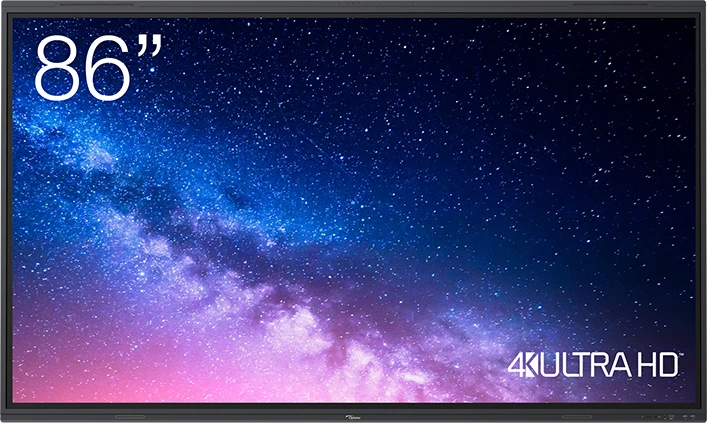Tanımlama bilgileri, web tarayıcınızda saklanan küçük metin dosyalarıdır.
Optoma aşağıdaki çerez türlerini kullanır:
Gerekli çerezler
Bunlar, web sitesinin çalışması için gerekli olan çerezlerdir. Bunları tarayıcı ayarlarınızı kullanarak devre dışı bırakabilirsiniz, ancak web sitesi düzgün çalışmayabilir.
Analiz çerezleri
Bu tanımlama bilgileri, web sitemizi nasıl kullandığınız hakkında bilgi toplayarak ve raporlayarak web sitemizi iyileştirmemize yardımcı olur. Bunu sizi doğrudan tanımlamayacak şekilde yaparlar. Bunları devre dışı bırakırsanız, web sitemizi nasıl kullandığınızı göremeyiz.
işlevsellik tanımlama bilgileri
Bu tanımlama bilgileri, örneğin web sitemizde üçüncü taraf içerik ve video sağlayıcıların kullanımını etkinleştirmek için, seçtiğimiz ortaklar aracılığıyla ekstra işlevsellik sağlamamıza yardımcı olur. Bunları devre dışı bırakırsanız, web sitesindeki bazı etkileşimli işlevler artık çalışmayacaktır.
Çerezleri nasıl kullandığımıza ilişkin daha fazla bilgiyi şu sayfamızda bulabilirsiniz: Çerez politikası.